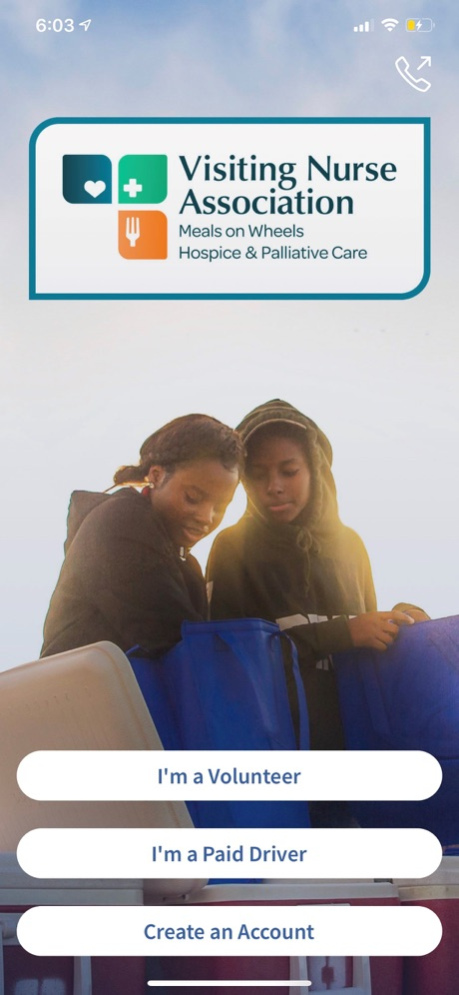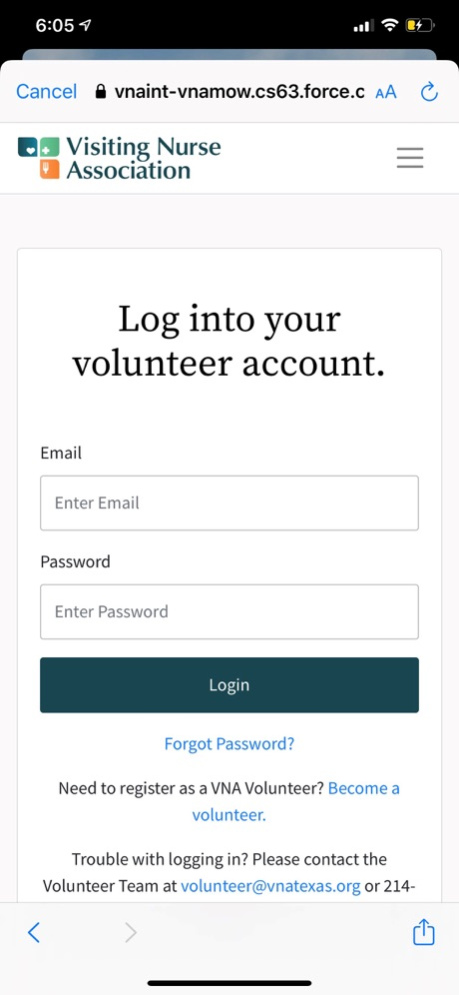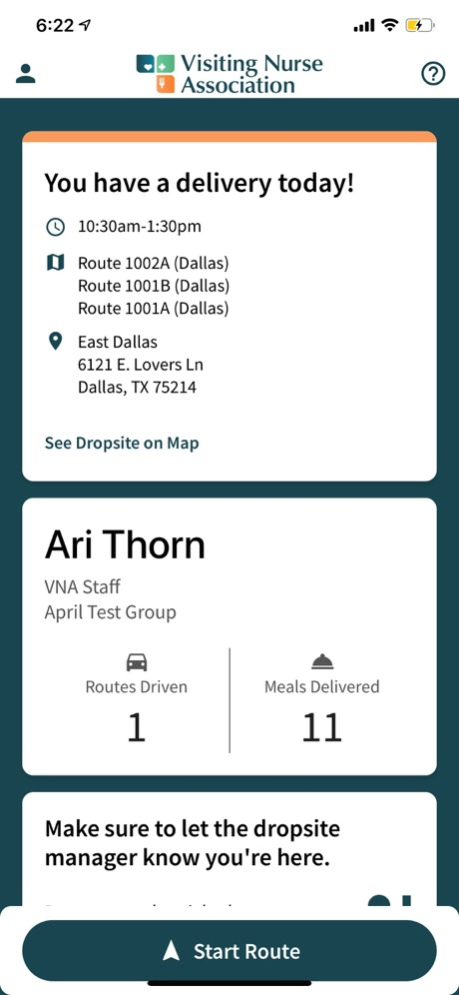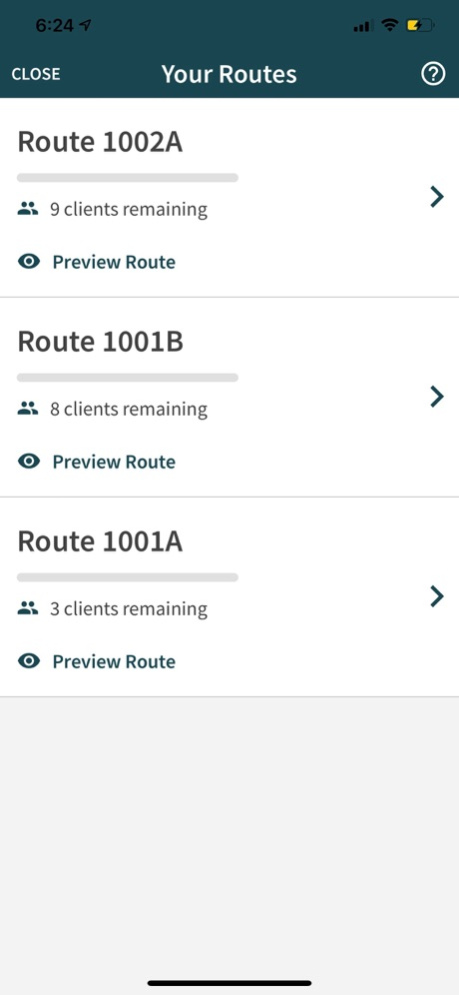VNA Meals on Wheels 1.0.32
Free Version
Publisher Description
Dallas, Let’s Do Lunch! Your delivery experience just got easier with the VNA Meals on Wheels App allowing volunteers and drivers to:
• Preview your route(s) before delivery
• Map your route(s) using your phone’s navigation
• Mark meals as delivered or undeliverable
• Provide client-related feedback to VNA staff for timely follow up
Current volunteers can download the app today and begin using it on your next delivery. Not signed up to volunteer? You can sign up through the app or through our volunteer portal at volunteer.vnatexas.org. The volunteer portal allows you to schedule and manage your routes easily, invite friends to volunteer and sign up for special events. Once you’ve signed up for a route on the portal, you’ll be able to utilize the app on your delivery day.
About VNA: Since 1934, the Visiting Nurse Association of Texas (VNA) has helped people in North Texas age with dignity and independence at home. As a vital nonprofit organization, VNA provides Hospice, Palliative and Private Care in 13 North Texas Counties and is the Meals on Wheels provider in Dallas County. VNA Meals on Wheels provides nutritious, hot, home-delivered meals to those who due to illness, advanced age or disability are unable to provide or prepare their own meals. For more information about VNA, please visit www.vnatexas.org or call 1-800-CALL-VNA.
Jul 5, 2022
Version 1.0.32
Bugfix for Volunteer session token issues.
About VNA Meals on Wheels
VNA Meals on Wheels is a free app for iOS published in the Health & Nutrition list of apps, part of Home & Hobby.
The company that develops VNA Meals on Wheels is THE VISITING NURSE ASSOCIATION OF TEXAS FOUNDATION. The latest version released by its developer is 1.0.32.
To install VNA Meals on Wheels on your iOS device, just click the green Continue To App button above to start the installation process. The app is listed on our website since 2022-07-05 and was downloaded 1 times. We have already checked if the download link is safe, however for your own protection we recommend that you scan the downloaded app with your antivirus. Your antivirus may detect the VNA Meals on Wheels as malware if the download link is broken.
How to install VNA Meals on Wheels on your iOS device:
- Click on the Continue To App button on our website. This will redirect you to the App Store.
- Once the VNA Meals on Wheels is shown in the iTunes listing of your iOS device, you can start its download and installation. Tap on the GET button to the right of the app to start downloading it.
- If you are not logged-in the iOS appstore app, you'll be prompted for your your Apple ID and/or password.
- After VNA Meals on Wheels is downloaded, you'll see an INSTALL button to the right. Tap on it to start the actual installation of the iOS app.
- Once installation is finished you can tap on the OPEN button to start it. Its icon will also be added to your device home screen.